How to Make a Size Chart for your Retail Business

A study by UX research firm Baymard Institute found that 83% of the eCommerce sites selling apparel they reviewed did not provide sufficient sizing information.
According to Coveo, the main reason consumers in the UK and US return online purchases is incorrect size, fit or color. Damage, defects and poor quality are the next most important reasons. About 18% of consumers in the UK and US make returns because they order multiple sizes with the intention of keeping only those that fit (what is called „bracketing”).

In the UK, a survey by Statista found that clothing tops the list of items most likely to be returned, accounting for 31% of all returns.

The average return rate of online apparel orders in the US is slightly lower and is 24.4%, Coresight Research estimates, based on a proprietary survey of decision-makers at US-based apparel brands and retailers. Based on estimate of a total $155.8 billion online apparel and footwear market in 2023, a 24.4% return rate would translate to $38 billion in returns, with an estimated $25.1 billion in processing costs in 2023. The numbers are frightening and significant.
So how could companies approach the complex problem of sizing management?
The answer is simple - relevant and useful sizing product information is always a universal solution for a great user experience in retail (both the B2C and B2B). But a simple answer does not mean an easy way to solve the challenge.
Looking to approach the solution in a comprehensive way, two perspectives should be considered:
1. the company's internal processes, which should lead to the enrichment of product data with the correct sizing information
2. the size chart presentation and purchase support in the online store
On the path to sizing excellence
When you start working on the sizing charts you have to consider two categories: internal (private) and external (public) sizing charts.
External (public) size chart:
An external size chart aims to provide customers with details about your brand's unique sizing. It typically features four key measurements: bust, waist, hip, and height. Additional measurements, such as inseam length for bottoms, may also be included depending on the garment. This type of size chart is frequently displayed on retailers' websites to guide customers in selecting the correct size.
Internal (private) size chart:
An internal size chart is used in the development of garments and to ensure consistent sizing across various styles within your brand. It encompasses a more comprehensive range of measurements (usually even more than 20 different measurement points) includes height, bust, waist, hip, shoulder, neck, arm length, thigh, inseam, and more. The specific measurements points in your internal size chart will vary based on the type of garment you are creating.
Whether creating an internal or public size chart, the sizing process is most important. Due to the scale of the complexity of garment cuts, more than one person is involved in the process, which can be misleading. As the dimensioning process has become more important with the growth of online sales, it is no longer sufficient to simply write down one or two parameters in a simple spreadsheet. Hence, more and more companies are starting to look at supporting the dimensioning process by implementing PIM-type solutions.
PIM systems are gaining in popularity through more sophisticated validation methods, the ability to set rules governing the measurement acceptance process and the mere fact that the size charts are directly assigned to the product data model. In addition, when sizes from different manufacturers and different countries are used, it is possible to convert and make more consistent the nomenclature used.
In Ergonode PIM platform, the process of dimensioning and creating size tables can be implemented in several ways.
- Size table linked to the brand
- Size table as an extension of the category tree
- Advanced product data model linked to a variant
Learn more: "How Ergonode can help you with sizing management"
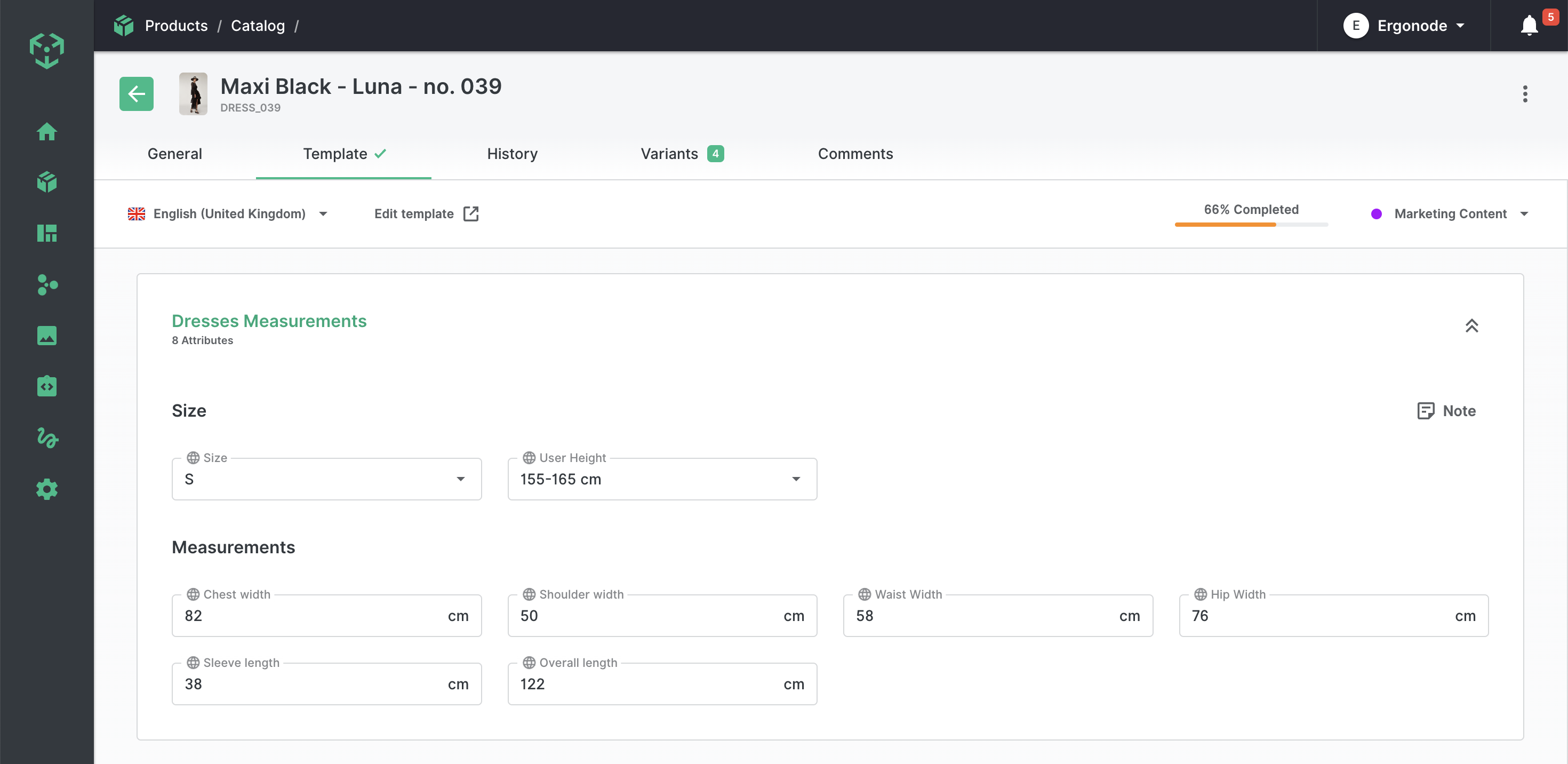
Each option allows the measurement process to be adapted to the company's operational capabilities. Indeed, there is no single way of creating size charts. In the case of a distributor with wide range of different brands and assortment categories - it is usual to operate on size charts based on the data from manufacturers/brands. Where, at best-way size tables are fitted with the product categories and more often are restricted to brand-specific tables only. The case is different with manufacturers with smaller assortment scale, where there is full control over the design and the entire production process - in which case the measurement process can be brought to very sophisticated data modelling.
Ergonode PIM platform also allows the progress of a given collection to be tracked in terms of data completeness - including data related to size charts. Thanks to built-in mechanisms to protect against unauthorised publication, those deciding whether a product catalogue is ready for publication can be certain that the prepared catalogue will be complete and error-free.

How to prepare a good measurement process
The best solution is to develop size charts dedicated to each individual SKU (size-variant item). Although this process is the most time-consuming, it guarantees the best Customer Experience and minimizes returns to the greatest extent. Typically, measurements are collected during the prototype development stage. Often, when samples/prototypes are sent from distant sewing factories, clothing brands do not have all available sizes. Therefore, it is crucial to prepare comparative charts from the market, which will allow for the preliminary adjustment of measurements for a given type of clothing and quickly introduce products to online sales (even in a pre-sale model).
A size chart is made up of body measurements, not garment measurements - a common misconception that can be found on the many online stores.
To estimate body measurement based on flat garment measurements, you have to follow few steps to gain the best result:
1. Collect Flat Garment Measurements
First, measure the garment laid flat. Typical measurements include:
- Chest width (measured from one side to the other at the widest point)
- Waist width (measured at the narrowest point)
- Hip width (measured at the widest point)
- Sleeve length (from the shoulder seam to the end of the sleeve)
- Total length (from the top edge to the bottom edge)
2. Consider Stretch and Fit
Different types of clothing have different fits, affecting how measurements should be converted:
- Loose clothing may have more ease and require larger allowances
- Fitted clothing will have less ease and require more precise measurements
3. Multiply Measurements
Flat measurements are typically taken on one side of the garment. To obtain the full circumference, multiply these measurements by 2.
For example:
- Chest: chest width × 2
- Waist: waist width × 2
- Hips: hip width × 2
On many websites, it is incorrectly assumed that simply multiplying the garment size by 2 is sufficient to obtain the body measurement. This is not true.
You can't just double the garment measurements to get the body measurements because you need to take into consideration the amount of fit and design ease. If you wanted to calculate your body measurements from a finished garment you would need to find the comparable measurement, double it if needed for full circumference, and then subtract the design and fit ease.
4. Add Ease Allowances
To convert to body measurements, you need to add allowances for comfort (ease).
Typical ease values are:
- Chest: +2 to +4 cm
- Waist: +1 to +3 cm
- Hips: +2 to +4 cm
Be aware that you should prepare your own comparison table with ease to be sure the values are true.
Sample Calculations
Assume you measure a t-shirt laid flat and get the following measurements:
- Chest width: 50 cm
- Waist width: 45 cm
- Hip width: 50 cm
Chest
50 cm ×2 = 100 cm (circumference)
Add ease: 100 cm + 4 cm = 104 cm
Waist
45 cm ×2 = 90cm (circumference)
Add ease: 90 cm + 3 cm = 93 cm
Hips
50 cm ×2 = 100 cm (circumference)
Add ease: 100 cm + 4 cm = 104 cm
5. Consider Body Shape
Different body shapes can have different proportions, so it's important to compare these measurements with typical size charts for various body types (e.g., rectangle, pear, hourglass).
6. Choose the platform where you will collect and enrich measurements
The most popular tool in the garment industry for creating and managing garment measurements is the spreadsheet. The low entry threshold and ease of editing means that many companies use this tool. However, assuming you work in this way in the first place, the main problem is the no central pace to manage product data and the detachment of garment dimensions from the entire product database.
To make the measurement work more efficient, it is worth it to use product information management platforms. With the PIM platform, all product data - marketing, specifications, media and files, right down to measurements - will be centralised and managed in one place. A single source of truth
Moreover, in the Ergonode PIM platform, it is possible to set customised user-operator views with a spreadsheet-like workflow, where modelling dimensions are similar to Excel tool but directly assigned to product database and, importantly, it is possible to track the progress of work. What is relevant is that PIM has numerous options for transferring data to other channels - e-commerce platforms, CSV product feeds or XLS files. So in the end working with size charts is safer, more efficient and fully under control.
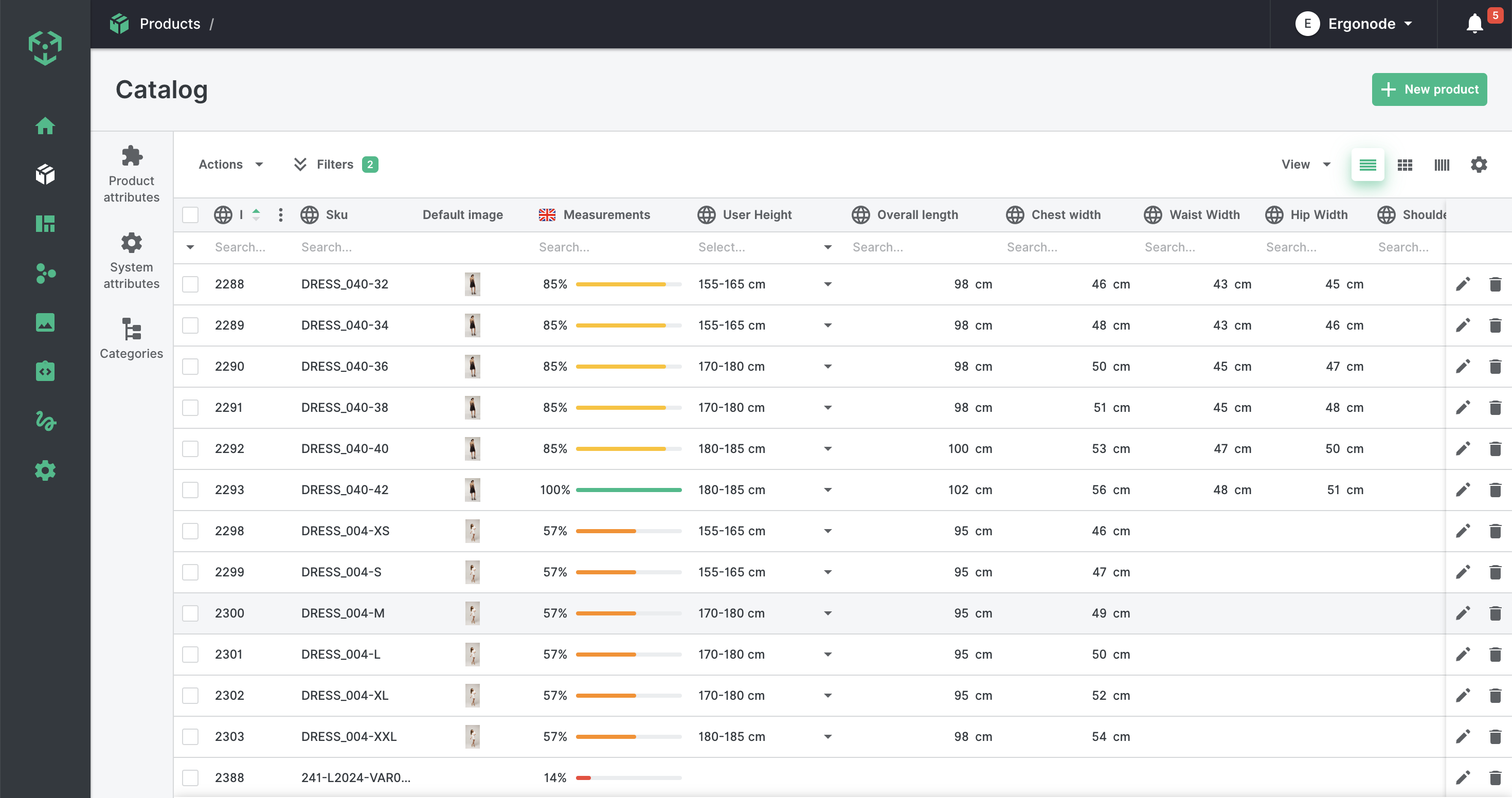
Best practices on sizing in e-commerce store
1. Provide Conventional and Numeric Sizing Information
Conventional sizing information — such as “S”, “M”, and “L” — is often the first point of reference for many users when they are trying to determine the right size for a product. These familiar size labels provide a quick and general idea of fit, which is especially useful for users who may be browsing or comparing products across different brands. However, it’s important to acknowledge that conventional sizes can vary significantly from one brand to another. A “Medium” in one brand might equate to a “Small” or even a “Large” in another. This inconsistency can lead to confusion, and not providing any conventional sizing at all could leave users without the basic information they need to make an informed choice.
To mitigate this issue, it’s crucial to include conventional sizing information on product pages, or at the very least, offer a conversion from the product’s specific size to its equivalent conventional size (e.g., “0=XS”). This helps users anchor their expectations and make quicker decisions, enhancing their shopping experience. Moreover, offering a size conversion chart can be a valuable tool for users who may be shopping internationally or unfamiliar with the brand's sizing system.
Numeric size information is also essential, particularly for certain types of products like dresses, suits, and jeans. Many users rely on numeric sizes as a more precise measurement of fit, as these sizes are generally based on actual body measurements (e.g., waist size, chest size). For these products, numeric sizes can provide a level of specificity that conventional sizes simply can’t match. Including numeric sizing alongside conventional sizing allows users to cross-reference and confirm that the size they are selecting will fit as expected.
Offering both conventional and numeric sizing information is the best approach to cater to a wide range of shoppers. This dual approach not only covers the needs of those who are accustomed to one system or the other but also builds trust by providing multiple points of reference.
2. Provide Measurements and International Size Conversions
Some users prefer to see the measurements in centimeters, others prefer to see the inches — and it’s unlikely that a user with a preference for one measurement system will know offhand what their equivalent measurements are for the alternative system. And what is important is that a user who prefers one measurement system does not usually know what the equivalent measurements are for an alternative system.
To make sure the measurement information is useful to the largest possible number of users, it is important to include measurements in both centimetres and inches.
Providing international size conversion in an online shop allows you to offer customers a clear and accurate guide that translates product sizes to different international standards, such as converting US sizes to European, UK or Asian sizes. This ensures that customers from different countries can easily identify their correct size based on their local size system, reducing confusion and helping them to make confident purchasing decisions, which in turn minimises the likelihood of returns due to incorrect sizing.
3. Provide Guidance for Taking Accurate Measurements
E-commerce shops should provide clear, detailed instructions on how customers can take their own accurate measurements to ensure they select the correct size. This guidance should include easy-to-understand visuals or videos that demonstrate how to measure key areas like the chest, waist, hips, and inseam using a tape measure. The instructions should specify where exactly to place the tape measure, how tight or loose it should be, and any tips for ensuring the measurements are accurate, such as standing straight or measuring over light clothing.
Additionally, shops should offer a detailed size guide that explains how these measurements correspond to their sizing chart, helping customers match their personal measurements to the appropriate product size. By providing this guidance, e-commerce shops can help customers feel more confident in their size selection, reducing the likelihood of returns and enhancing the overall shopping experience.
4. Ensure Size Chart is matching the Product Type
Different types of clothing and footwear require specific measurements to ensure a proper fit. For example, a size chart for shoes focuses on foot length and width, while a size chart for dresses might emphasize bust, waist, and hip measurements. The unique fit requirements of each product type mean that a generic size chart would likely lead to inaccuracies and a poor fit, resulting in customer dissatisfaction and increased returns.
By tailoring the size chart to the specific product type, e-commerce shops can provide more precise and relevant information, helping customers select the correct size for that particular item. This not only enhances the customer’s shopping experience but also builds trust in the brand, as customers are more likely to feel confident that they’re getting the right fit for the product they’re purchasing.
5. Include a link to Size Guide near to the size Selector
The best approach is to position the Link to Size Guide directly adjoining to or just below the size options in a clearly visible, clickable text or icon labeled as "Size Guide" or "Find Your Size." This link should be easy to spot and intuitively placed, so users don’t have to search for it. Ideally, it should open a pop-up or a side panel with the size chart, rather than navigating away from the product page, to keep the shopping experience seamless and efficient. By making the Size Guide accessible at the moment when users are choosing their size, you ensure they have the necessary information to make an informed decision, reducing the likelihood of errors and enhancing overall customer satisfaction.
6. Include the Human Model Measurements
Human model measurements provides a real-world reference point for how a product fits on a person with specific body dimensions. When buyers see a model wearing the product along with details like the model's height, weight, and the size they are wearing, it helps them visualize how the item might fit their own body. This contextual understanding is especially useful in online shopping, where customers can't try on items before purchasing.
By offering model measurements, e-commerce shops help bridge the gap between the flat size chart and how the clothing will actually look and feel when worn. This additional context can reduce uncertainty, leading to more confident purchasing decisions and a lower likelihood of returns due to sizing issues. It also enhances the shopping experience by helping buyers select the right size more accurately, improving overall satisfaction with the product.
Apply the tips listed above to create effective size charts and enjoy the rewards: higher customer satisfaction, fewer returns and an increase in sales and customer lifetime value. Want to get more information how Ergonode PIM can help you with better body and garment measurements feel free to contact us or book a demo.
Want to know more?
We believe that with PIM system, we can help you improve your ecommerce business and meet the challenges of fashion industry. Need details and more arguments for your decision? No problem! Download our ebook "PIM for Fashion" and put our PIM solution into action.







