Features
Discover some of the best PIM features to make your team more efficient.
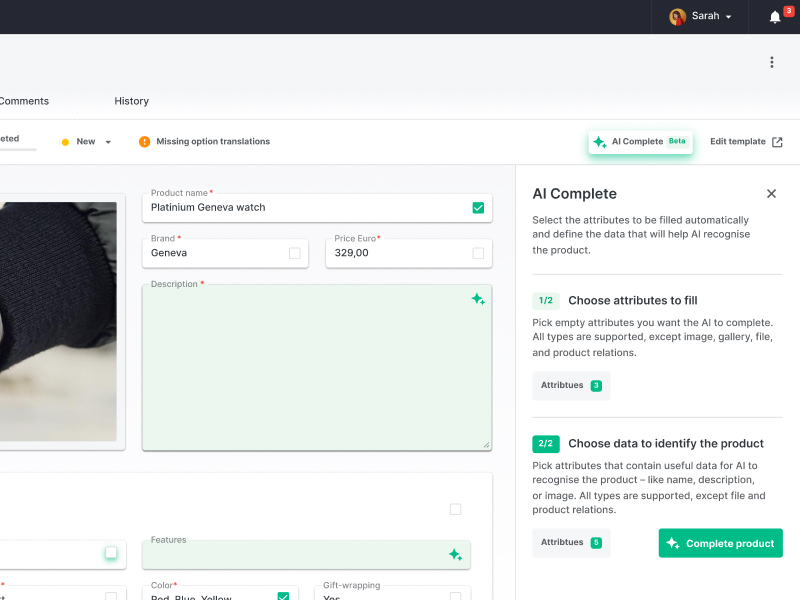
AI Complete

AI Content Generator

AI Translations

Access Control

Activity Log

Apps Framework

Attribute Custom Fields

Attribute Scopes

Attribute Types

Attribute Validations

Attribute Variables

Automations

Batch Actions

Catalog

Catalog Kanban View

Catalog Spreadsheet View

Catalog Tile View

Categories Management

Content Languages

Ergonode Transfer

Product Asset Manager

Product Collections

Product Completeness

Product Data Feed

Product Segments

Product Types

Template Designer

Template Sections

Variants Generator

Workflows

XLS Product Export

XLS Product Import
Next step
Start your journey with
Ergonode PIM
Get rid of the product data mess, once and for now!



