From Empty Page to Complete Product in Minutes: How Ergonode PIM Assists Fashion Brands with Product Data
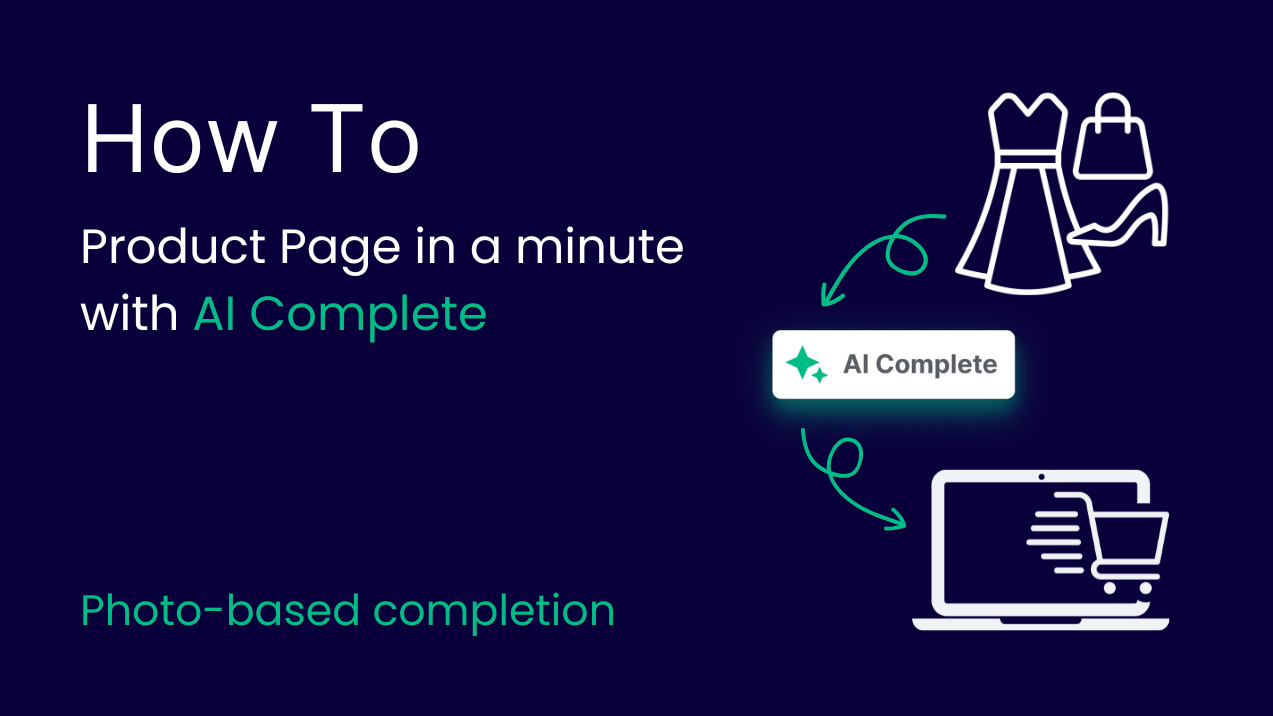
From Empty Page to Complete Product in Minutes: How Ergonode PIM Assists Fashion Brands with Product Data
Uploading a new product into your catalog shouldn’t feel like a chore. Yet for many fashion companies, building a single product page still takes 30 minutes or more. Why? Because every detail has to be entered manually.
Someone on your team has to:
- type in the product name and description,
- check the clothing tag for composition and care instructions,
- copy details from the producer’s PDF,
- select attributes one by one,
- upload images and make sure they’re linked correctly.
It’s slow, repetitive, and prone to mistakes. And when you’re onboarding dozens or hundreds of new products for a seasonal collection, those half-hours quickly add up.
That’s where AI Complete in Ergonode PIM comes in. Instead of typing attribute after attribute, you add the relevant files and images as attributes, and the system does the heavy lifting. Within less than a minute, you’re looking at a filled product page that’s ready for review.
This article shows how easy it is to create a complete product page using only a few images. Follow the steps, and watch the video, were we explain it all in details.
The Promise of AI Complete
AI Complete in Ergonode PIM is designed to simplify one of the most time-consuming tasks in fashion e-commerce: completing product data.
- You start with an empty product page.
- You add key files (like the producer’s PDF or photos of product tags) and product images.
- The system analyzes the content and fills in the matching attributes automatically.
No prompts, no complicated configuration. The AI understands the information on its own and places it in the right spots.
Your role is no longer to type or copy-paste. Instead, you simply review what the system generated, make quick corrections if needed, and push the product forward.
This doesn’t just save time — it changes the entire rhythm of how product data is handled.
How It Works: A Sports Sweater Example
To see AI Complete in action, let’s walk through the example shown in our video: a zipped sports sweater.
Step 1: Start with a blank page
When a new product lands in your system, the page is empty. Dozens of fields need to be completed before it’s ready to publish.

Step 2: Add product images
The sweater comes with several images. There are six different images provided, showing both the back and front of the blouse on a model, along with images of the label.
These images are added as attributes in the system.
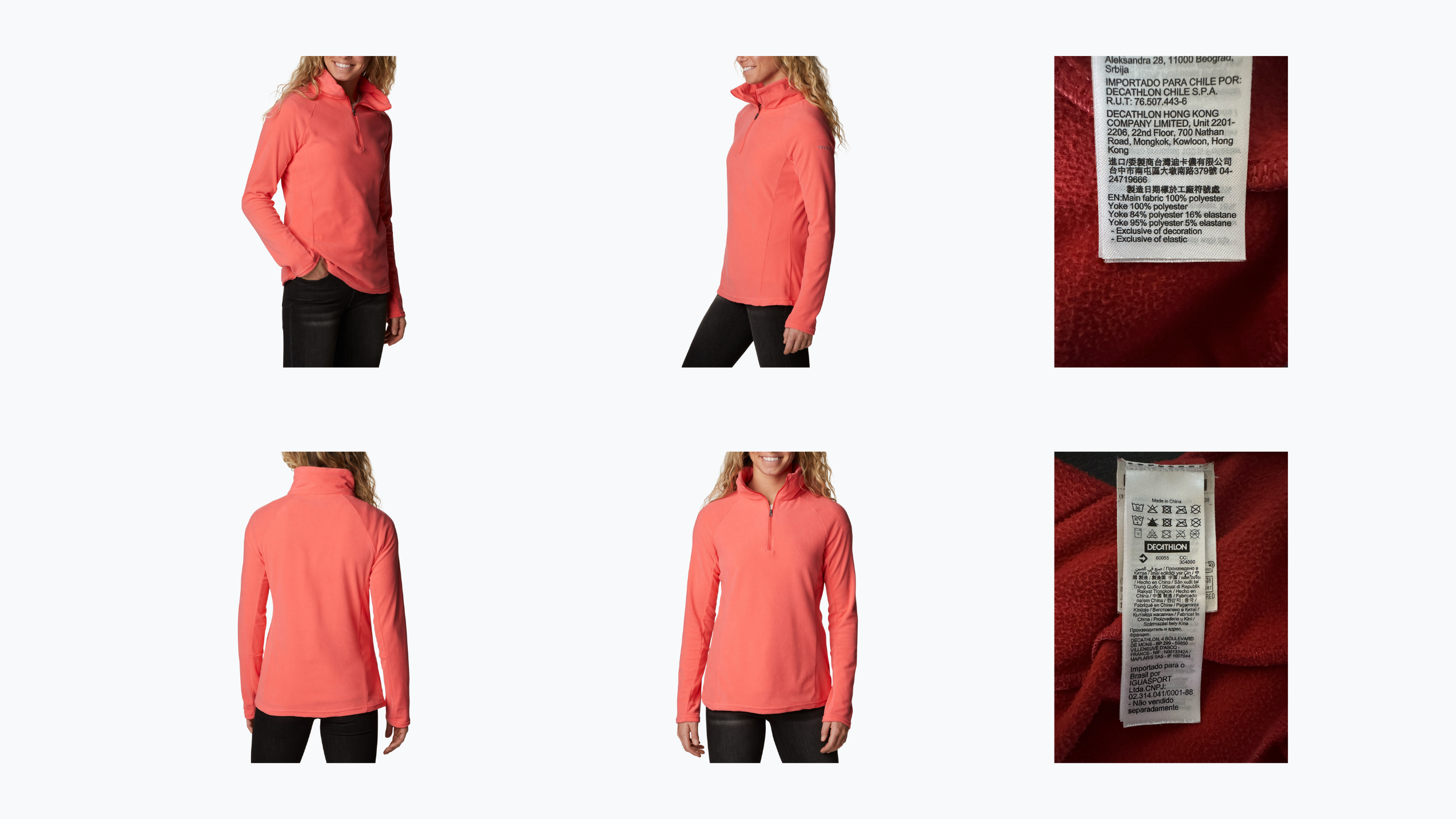
Step 3: Add product tags as attributes
The tags attached to the sweater are crucial. One contains the producer’s details and care guidelines, the other shows material composition. Both are added as image attributes.
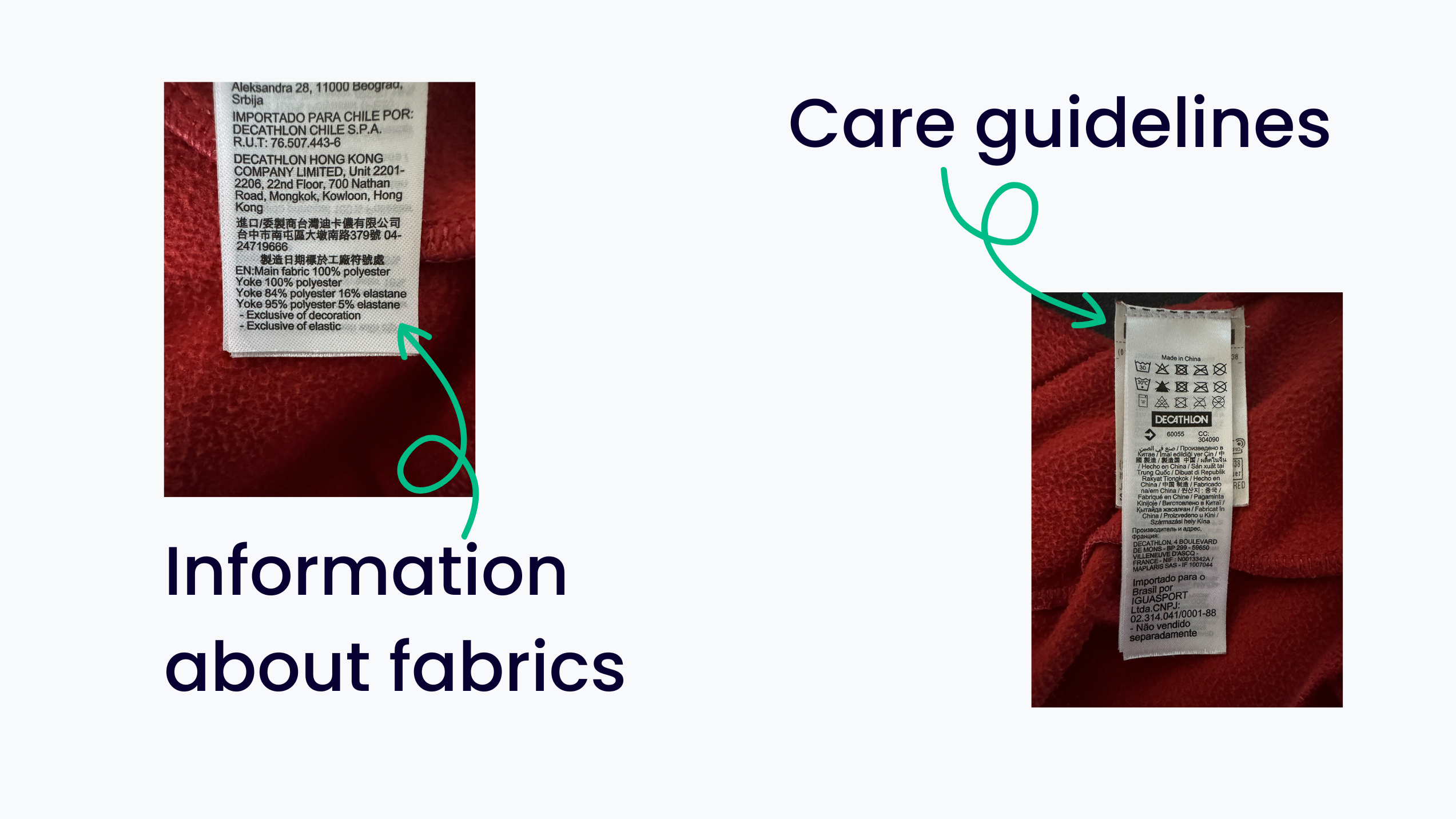
Step 4: Let AI Complete do the work
Now comes the shift. AI Complete processes the added attributes and populates the rest of the product page with structured data.
What would normally require 30 minutes of cross-checking between labels, PDFs, and notes now happens in less than a minute.

Step 5: Review and publish
Your role is now about quality control. Instead of hunting for missing data or retyping information, you review what’s already there, make adjustments if needed, and move the product forward in your catalog workflow.
The entire flow is explained in the video below.
Why This Matters for Fashion Businesses
AI Complete in Ergonode PIM isn’t just about saving time (though it does that brilliantly). It’s about changing how your teammates work and removing the bottlenecks that keep your products offline longer than they should be.
Here’s why it matters:
Speed
Seasonal collections mean hundreds of new SKUs. With AI Complete, each product takes minutes, not half an hour. That speed translates into faster launches and more time spent on activities that actually grow revenue. And it doesn’t stop there — Ergonode PIM also offers Automations, which further cut down repetitive tasks across your catalog.
The result? A significantly improved time-to-market.
Accuracy
Details like fabric composition and washing instructions aren’t just “nice to have.” Errors here lead to compliance issues, product returns, and unhappy customers. By pulling directly from labels and producer files, AI Complete ensures that what appears on the page is consistent with the source.
Simplicity
Normally, your product manager has to juggle multiple sources: tags, PDFs, and scattered notes. With AI Complete, everything gets consolidated into one flow. You upload the files, and the attributes are generated in the right place.
Focus
Your teammates shouldn’t be acting as data-entry clerks. Their value is in curation, creativity, and brand consistency. AI Complete frees them to focus on supervision and storytelling while the system handles the repetitive work.
From Bottleneck to Engine
The product page is the heart of any PIM. It’s where product data becomes real — from technical attributes to lifestyle images. But when every detail has to be added manually, the product page turns into a bottleneck.
AI Complete turns it into an engine:
- Attributes filled automatically,
- Errors reduced,
- Catalogs scaled with ease.
That zipped sports sweater is just one example. The same workflow applies to dresses, jackets, jeans, or entire seasonal lines.
See It in Action
We’ve recorded a step-by-step walkthrough showing exactly how AI Complete works — from blank product page to fully completed entry in less than a minute - along with other functions released recently. The entire update is available here.
And if you’d like to see how this could work with your catalog, not just our demo, check out the full range of possibilities with Ergonode PIM for fashion brands.






