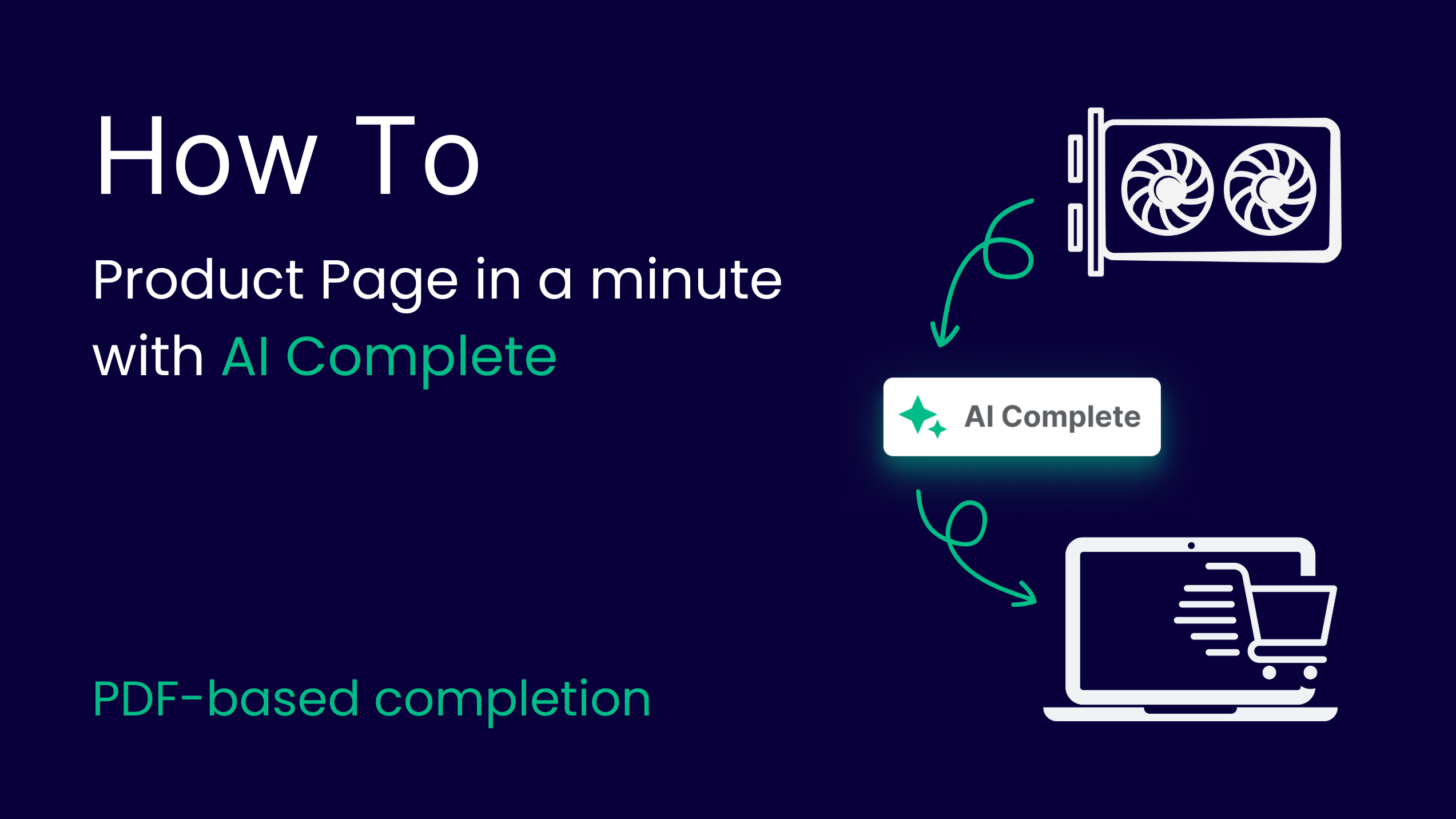Control your workflow better with Ergonode's new big feature

Saying this year is as exciting as a roller coaster wouldn’t be enough. Guess what? We have another release! Oh yeah!
Every time we implement new features, we respond to our customers' needs at the same time. Today we will take you to another level of your product data control. With our new solutions you can work more efficiently and eliminate loads of errors.
This is very important if your e-commerce business is present at many different marketplaces and you need to make sure you deliver unified information and data to each of them. Check what we’ve got!
Multi workflow
Do you get lost sometimes? Not sure what has already been corrected and where are you with product data implementation? You realise there are many people working on the same process and each of them has their own perspective and point of view. The same with the assortment. It can be very different from the other. Each of them will require a different workflow.
This is what can be done very easily with multi workflow. Now you can create as many workflows as you wish and need.
You can also assign a workflow to as many language versions as needed and make sure product information is the same in your British shop as well as in a German one. Anytime you change anything, this will automatically be inherited to other languages.
This will significantly limit the number of mistakes and make the whole job faster.
Management of statuses’ order
We know we are all individuals and have different preferences. That is why we have created a possibility to set your own order of statuses within Select and Multiselect attributes. What’s more, you can use the super friendly drag-and-drop tool to do it.
Kanban view
Only boomers, and my grandma, don't know Kanban view, right? Here, we all love it and use it. So take it and enjoy it. It’s not only a fancy feature though. As a manager you can simply identify weak points in your workflow. If the job gets stuck at some point, and so far you didn’t know where and why, now switch to Kanban view and clearly see where the block is.
From here, you can also check your product completeness. Take your cursor to the color stripe above the product and find out where you are with the whole process.

CSV export through segments
And last, but not least, from now on you can export your data to CSV from the segment. What does it mean? You can easily manage the whole assortment by assigning products to chosen segments. Now you get another possibility which is exporting only chosen data to CSV files by sorting them within specified segments. No need to deal with the whole lot, but only those, which are needed.
This is good, don't you think? If you're not an Ergonode user yet, it's about the time to make it up. Don't be stubborn and book a demo to talk through your needs.