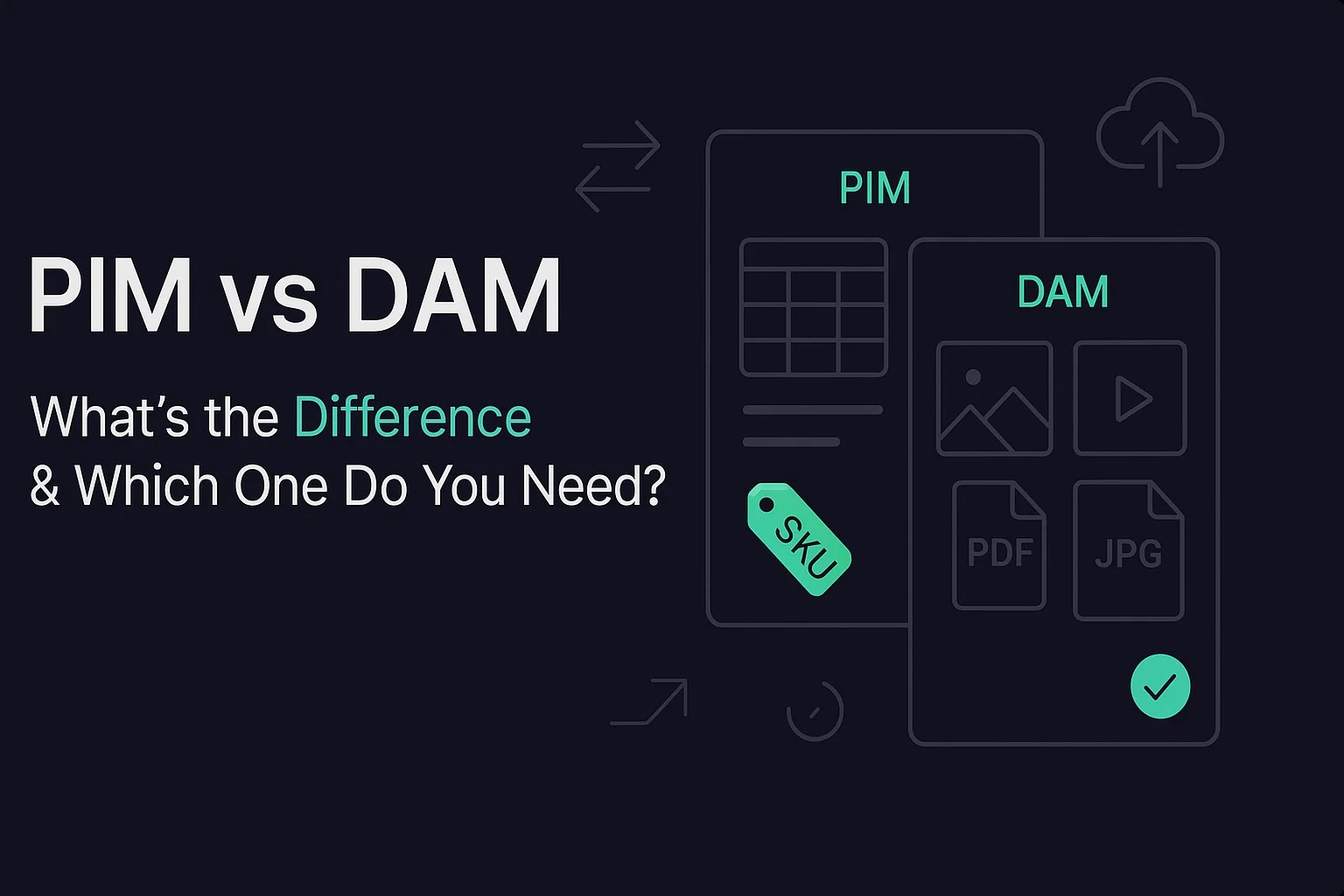Fall Product Update 🍁 Discover the new product page experience!
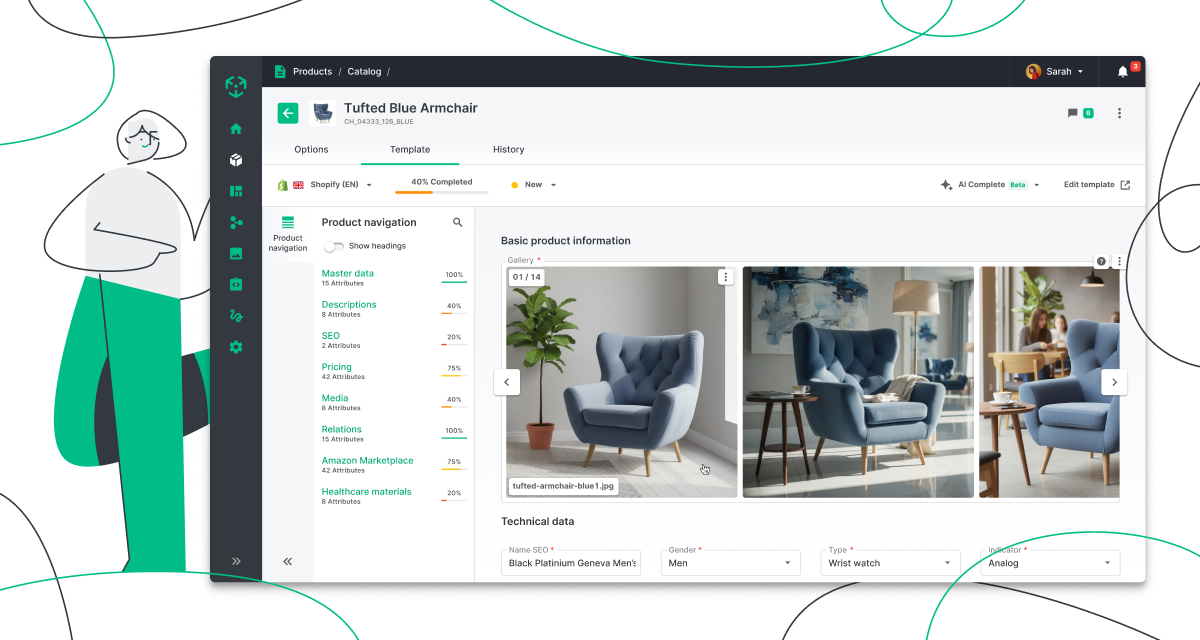
Our Fall Product Update focused on improving the overall experience with Product Pages, Product Catalog, and global changes that speed up creating and publishing products.
The first part of the release brings major improvements to Product Pages and the Product Catalog — two areas that shape your daily work with product data management.
Imagine you’re managing a catalog of 50,000 SKUs, with 50 product page templates and up to 100 attributes per product. Editing, updating, and publishing those pages is critical, but it’s also repetitive and time-consuming. Without the right tools, mistakes are inevitable.
At Ergonode, we know the product page is the heart of every PIM system. It’s where data, assets, descriptions, and channel-specific content come together. When developing product pages becomes intuitive and efficient, your entire product lifecycle accelerates.
That’s why, our new release revolves around improvements that have a direct impact on daily work.
Take a look below at the tour where we explain all of the new changes.
Navigate Product Pages With Ease
Large templates often include dozens of sections: technical data, marketing content, SEO, marketplace details (Amazon, Etsy, etc.). Scrolling through them can feel overwhelming.
The new Sidebar Navigation fixes that.
- Works like a table of contents, so you can jump directly to the right section,
- Shows the completion status of each section at a glance,
- Scales whether your template has 5 sections or 50.
👉 Example: Instead of scrolling endlessly through 100 attributes, you can jump straight to “SEO” or “Amazon Marketplace” with one click.
This navigation doesn’t just save time — it brings clarity to complex product data structures.
And once you can move through product pages more easily, the next challenge is clear: how to fill them faster without endless manual work.
AI Complete: Product Pages in Minutes
On average, building an attributes-heavy product page can take up to an hour. Multiply that by hundreds of products, and you’re looking at weeks of manual work.
AI Complete changes that.
1. From PDF catalogs
Manufacturers often send catalogs in PDF format. Normally, this means hours of copy-pasting into your PIM. With AI Complete, you upload the PDF, and Ergonode automatically scans it and fills in attributes for you.
👉 Example: Upload a catalog page containing technical specification, and our model will capture the data and 20 technical attributes appear instantly — no manual typing required.
For now, this feature works on smaller PDFs.
2. From selected attributes
Complete AI also works from a few attributes you provide. Based on that context, it can generate and complete the rest.
This is ideal when you:
- Have rudimentary data in your ERP or other system, and want to fill in attributes based on a longer description,
- Need to fit your data model to a channel-specific template,
- Need to create channel-specific descriptions (e.g., one for Amazon, another for Etsy),
- Want long-form descriptions built from a handful of specs.
The outcome is the same: fewer hours spent, more consistency, and faster time-to-market.
But creating product pages faster is only half the story. To keep quality high, teams also need to collaborate without friction.
Collaboration Made Simple: Comments in Catalog
Publishing products is a team effort. Marketers, product managers, technical staff, and sales all contribute. Without a smooth review process, errors slip through.
The improved Comments system makes collaboration seamless:
- Comments now appear directly on product pages and in the catalog list view. They appear in a sidebar, so there’s no friction between checking them and working on a product page,
- This lets managers track discussions at a glance, without opening every product separately.
👉 Example: In a process of review, users can add comments referring to specific attributes. Each comment will also include attribute code and content channel code to make it easier to find.
The result? Fewer mistakes, more accountability, and smoother workflows.
And with collaboration improved, we turned to another area that often causes slowdowns: media and file management.
Smarter Media: Image Carousel & Attribute Filters
Media and file management often slows teams down. This release makes it easier.
- A new Image Carousel powers the Gallery, and Product Relations attributes, giving you a cleaner way to browse and present assets,
- Users can now see all images attached in the product gallery, or view and edit related products,
- New filters let you narrow down products by whether they include images, galleries, or files — helping you spot missing assets instantly.
On top of that, we also added Gallery and File as filters for Catalog. This move expands the options to select products you’d like to view or edit, instead of scrolling.
👉 Example: Quickly filter your catalog using the Gallery or Product Relations attribute to make sure that your assets and relations are correct before a seasonal launch.
With navigation simplified, AI doing the heavy lifting, collaboration streamlined, and media handled more intuitively, we also introduced several updates that give teams greater control at scale.
More Control at Scale
Not every improvement in this release is flashy, but together they make everyday work faster, clearer, and less error-prone. These enhancements give you more control at scale, especially when you’re managing large catalogs with thousands of attributes.
Smarter multi-select dropdowns
The multi-select dropdowns have been rebuilt with new functionality. You can now select all options at once, filter down only the selected items, and see counters that show how many options are chosen out of the total available. This may sound small, but when you’re managing hundreds of attributes across thousands of products, it saves minutes on every task — minutes that add up to hours each week.
Visual clarity in the Template Designer
We’ve also introduced colors into the Template Designer. Sections, widgets, and attributes are now visually distinct, which makes it much easier to scan and organize complex templates. Instead of looking at long, uniform lists, you can instantly recognize different areas of your product page structure and adjust them.
Catalog filtering improvements
Two new filtering options make the catalog itself more powerful. The first is the “Show non-empty” filter, which allows you to display only products that already have data filled in. This keeps your workspace free of noise from incomplete records. The second filter works specifically with image, gallery, and file attributes, making it simple to track down products missing key media assets before publication.
AI-powered flexibility
Finally, multi-select attributes are now supported as variables in AI prompts, batch actions, and automations. This opens up new ways to scale content creation and enrichment — for example, applying AI logic to generate descriptions for all products that share a set of attributes. And behind the scenes, our upgraded AI model ensures the results are faster, more accurate, and more context-aware than ever before.
Ergonode Transfer
Last change refers to the Ergonode Transfer functionality. Now, in its far more more robust form, Ergonode Transfer allows you to import and export automations, user role, attribute groups and existing workflows.
How It All Fits Together: A Smarter Product Page
Taken one by one, these updates solve specific pain points: endless scrolling, manual data entry, miscommunication, missing assets, or slow catalog management. But taken together, they transform the product page into something much more powerful.
Navigation keeps you oriented.
Complete AI fills in the details in minutes.
Comments align your teams.
Filters and templates give you control at scale.
The product page is no longer a bottleneck — it’s the engine that drives your entire catalog forward.
“PIM is strategic — it transforms processes across organizations. But at its core, it’s about building the best possible e-commerce database. Once data is in order, the next step is working with it faster and having full visibility at every stage. That’s why we developed Complete AI and rebuilt the Product Page experience.”
says Marcin Piwowarczyk, Founder of Ergonode.

.png)