Ergonode How-To: Completing a Product Page Based on Selected Attributes (like descriptions) with AI Complete
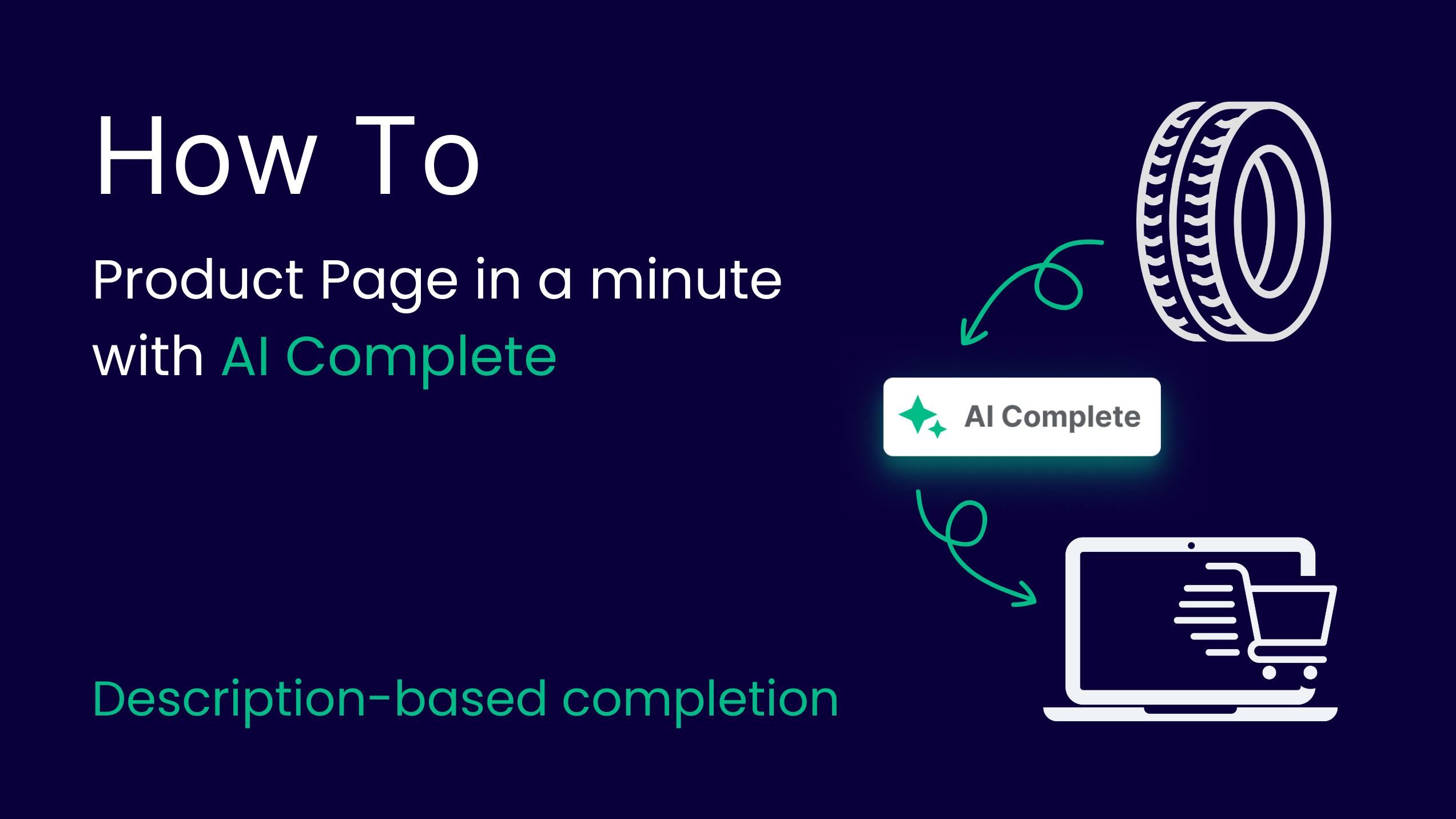
Creating complete, high-quality product pages just got a whole lot faster.
With AI Complete, the newest feature in Ergonode PIM, you can use any product description or a bulleted list of key features, and generate complete attributes based on them.
Whether you manage thousands of SKUs or just want to get your products to market faster, this new tool helps you skip repetitive manual work and focus on what really matters: checking and perfecting the results.
Want to see it in action?
Watch the short video below.
If you’d like to understand the process and learn when to use it, keep reading — we’ll walk you through everything step by step.
What Is AI Complete?
AI Complete is Ergonode’s newest feature that helps you create complete, high-quality product pages automatically.
You might already know it from our previous example — where we completed a product page using a PDF file.
But that’s only one of the ways it works.
You can also use AI Complete to fill in missing attributes based on data you already have — for instance, from your ERP system or other product attributes inside Ergonode.
This means you can:
- Generate marketing content from long, technical descriptions.
- Diversify product content across sales platforms using one baseline description.
- Quickly fill missing fields using existing data and images as context.
In short, AI Complete lets you do more with what you already have — faster.
For e-commerce brands, data often comes from multiple sources — ERP systems, supplier files, or internal technical sheets.
That data is crucial, but it’s rarely customer-ready.
AI Complete bridges that gap.
Instead of manually rewriting technical details into marketing-friendly text or filling in SEO attributes one by one, you can now generate all of it automatically.
This saves valuable time — especially during peak seasons when new products need to go live fast, and your team is already stretched thin. Less typing, more checking and publishing.
When to Use This Option
This version of AI Complete — Complete with Attributes — is ideal when:
- You already have technical or ERP data in some product attributes.
- You want to generate enriched content (e.g., SEO text, marketing descriptions).
- You need to differentiate content between marketplaces or regional sites.
- You’d like to add visual context by including an image in the completion process.
It’s the perfect companion for brands that start with structured, internal data but need polished, customer-ready content in a fraction of the time.
How It Works — Step by Step
Let’s walk through an example using a tyre product page. Our goal is to complete a set of attributes using the existing data already in the system.
The product page currently includes:
- Several product images in a carousel
- A long, technical description imported from an ERP system
- A set of key highlights — bullet points listing the tyre’s performance specs
We’ll use AI Complete to automatically fill the following sections:
- Basic Product Data
- Technical Specifications
- SEO
- Logistics
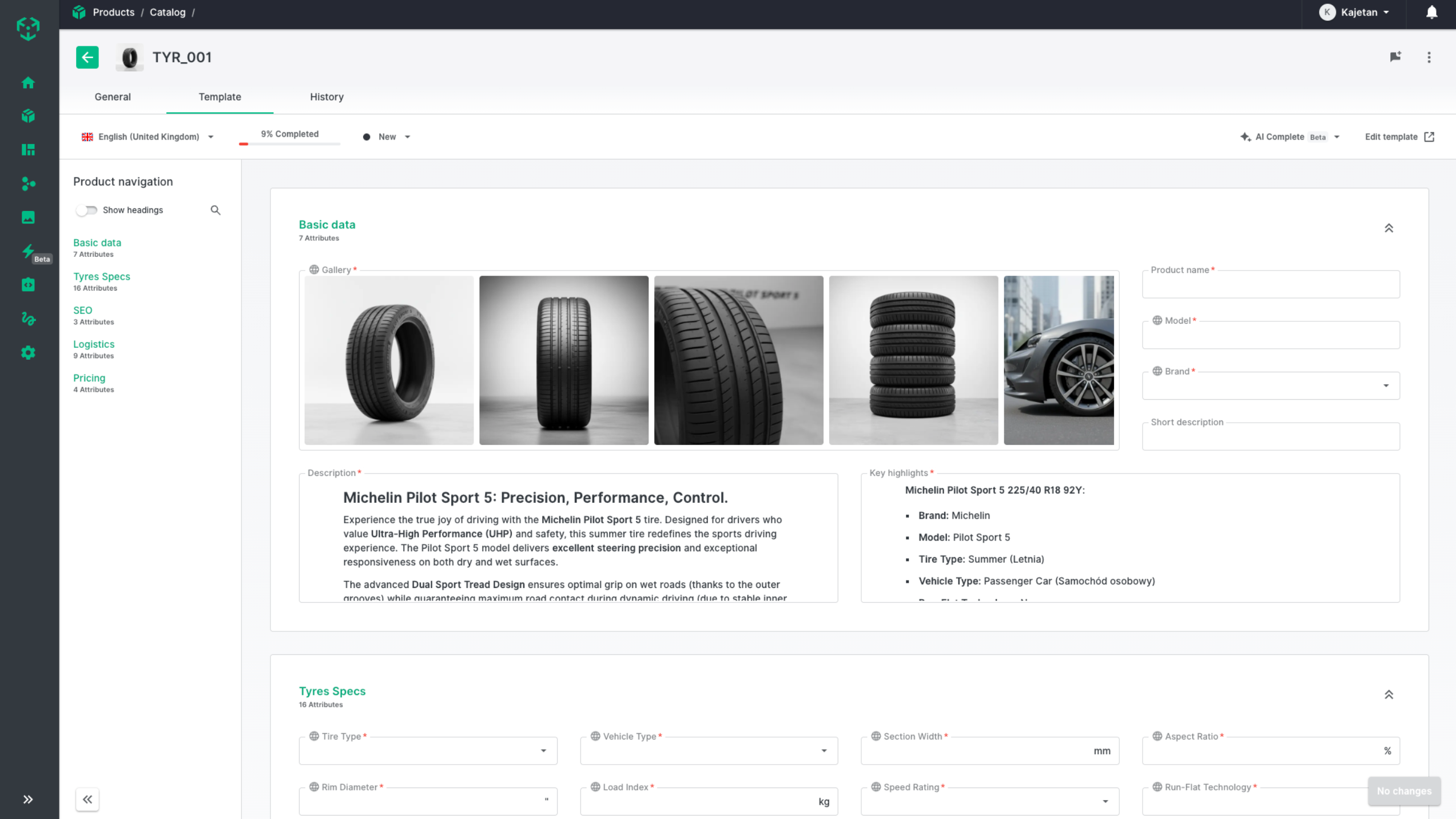
1. Choose “AI Complete with Attributes”
In the product view, open the AI Complete dropdown and select Complete with Attributes.
This option tells Ergonode that the source data already exists within the product page — no external files needed.
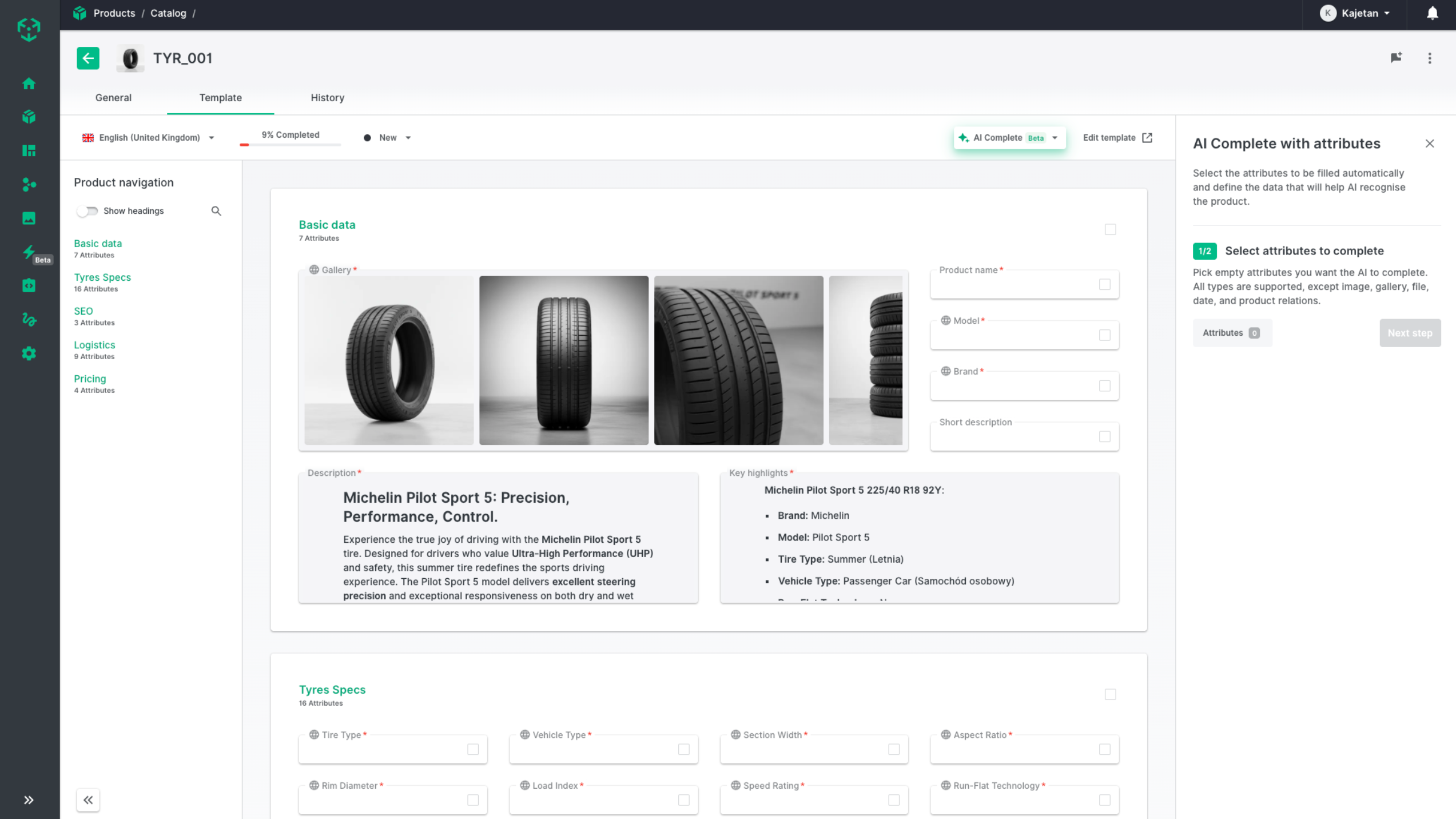
2. Select the Fields to Complete Automatically
A list of available attributes appears.
Here, choose which ones you want the AI to fill in automatically.
You can keep full control by leaving out fields like packaging or pricing if you prefer to manage them manually.
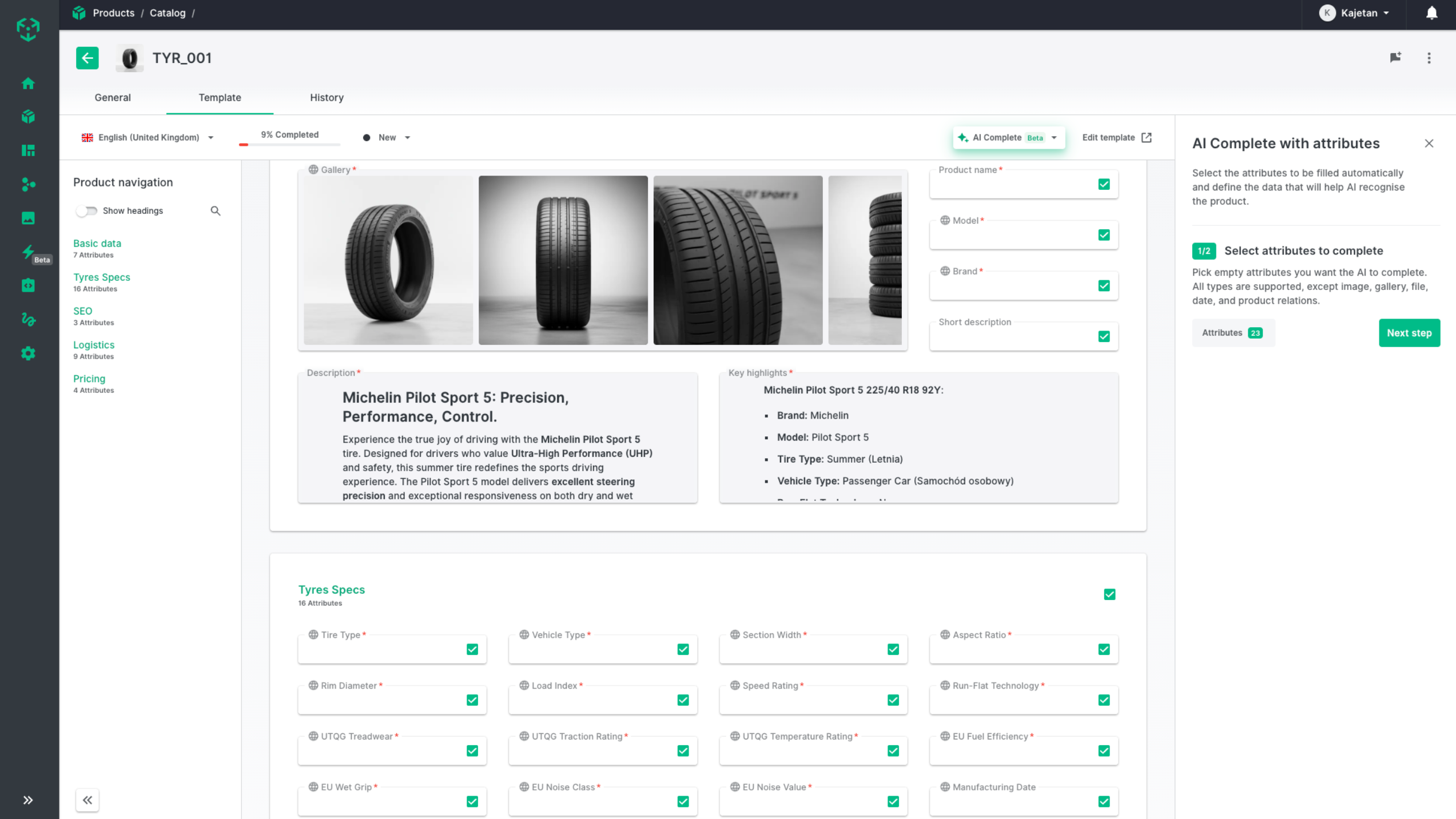
3. Choose Baseline Attributes
Next, select which existing attributes will serve as the baseline for content generation.
In this example, we’ll use:
- The long product description
- The list of technical highlights
- The first image, to give the model more visual context
These serve as the source data the AI will analyze and expand upon to generate complete, structured product content.
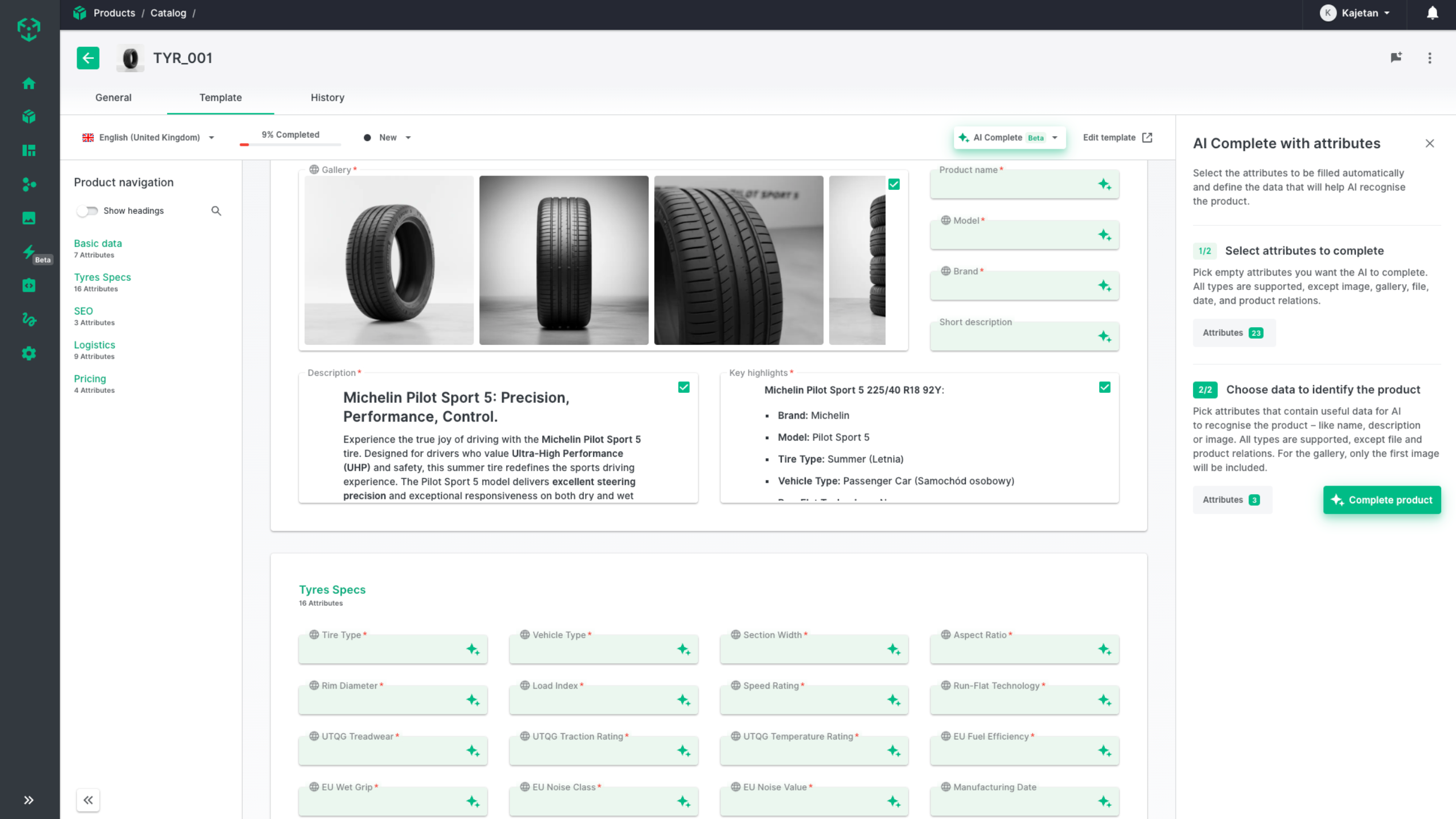
4. Let AI Complete Do the Work
Click Complete Product — and in just a few seconds, all the selected attributes are automatically populated.
You’ll see that:
- The Basic Product Data now includes a clear, concise overview.
- Technical Specifications are expanded and formatted consistently.
- The SEO section has keyword-rich content ready for publication.
- Logistics data fields are also filled in.
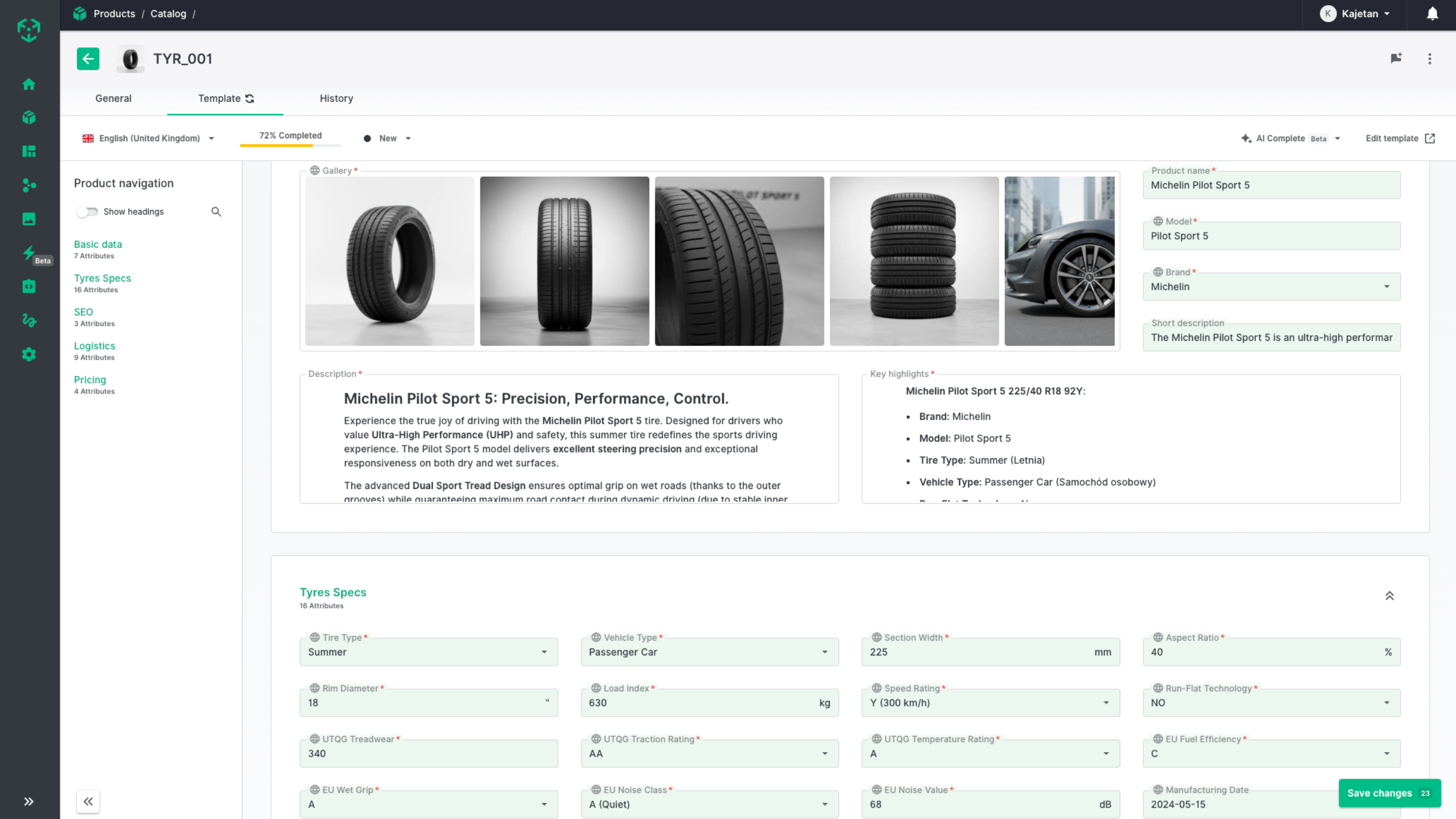
5. Review and Adjust
As always, you stay in control. Review the completed content, make any quick edits you need, and approve the results.
From partially filled data to a ready-for-review product page — in seconds.
More Than Automation — It’s Efficiency
AI Complete isn’t just about automating text creation. It’s about efficiency in your product workflow.
By turning existing technical data into usable, enriched product content, your team can:
- Speed up the product-to-market process
- Maintain consistency across product lines
- Focus on review and quality instead of manual entry
It’s another step toward truly intelligent product information management — fast, flexible, and adaptable to how your business actually works.
Try It in Ergonode Today
AI Complete is now part of Ergonode PIM, ready for you to use. Next time you have a product with partial or technical data, give it a try:
- Open the product.
- Choose AI Complete → Complete with Attributes.
- Select your fields and baseline.
- Review your results — and enjoy the time saved.
Your product pages have never been this easy — or this fast — to complete.






